Option 1 :
- Go to command prompt click -Start -> Run -> Cmd or Start -> Programs -> Accessories -> Command Prompt. Type drive letter of your external drive or flash memory -> type attribe -s -h *.* /S /D
- Wait a few seconds your files and folder will be not in hidden files or folders anymore.
- Visible the files and folder with files system by go to My Computer -> Tool -> Folder Option -> click on View tap -> Select show hidden files and folders and deselect Hide extension... and Hind protected....
- Download the Attribute Changer (it is free) in order to change the files and folder with system hidden. Right Click on the files and folder that are visible, and choose Attribute Changer. Deselect the Hidden and deselect System.
Mirror Server 2 : Attribute Changer 5 download
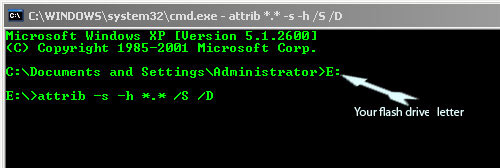


Thanks. Very helpful tips.
ReplyDelete